Magic Link Endpoints
About
All HTTP methods should be prepended by this service's endpoint:
Magic Link
Provider
This is a link to authenticate with multiple providers.
Endpoints
| Description | Endpoints |
|---|---|
| Get all provider Magic Links | GET /magic-link/provider |
| Get a provider Magic Link | GET /magic-link/provider/{magicLinkId} |
| Create a provider Magic Link | POST /magic-link/users/{leafUserId}/provider |
| Delete a provider Magic Link | DELETE /magic-link/provider/{magicLinkId} |
Get all provider Magic Link
GET /magic-link/provider
Get all created links for authentication across multiple providers.
Request examples
- cURL
- Python
- JavaScript
Response
Get a provider Magic Link
GET /magic-link/provider/{magicLinkId}
Get a created link for authentication across multiple providers.
Request examples
- cURL
- Python
- JavaScript
Response
Create a provider Magic Link
POST /magic-link/users/{leafUserId}/provider
Provider application info
Make sure you set up your provider application first. More info here.
Creates a link for authentication across multiple providers.
allowedProviders: the list of providers allowed in the authentication process. It can be one or more of the following:JohnDeere,ClimateFieldView,CNHI,AgLeader,Trimble,RavenSlingshot, andStara.expiresIn: an integer number for the expiration time, in seconds. This parameter is optional and the default value is900(minimum) and the maximum is the equivalent to 1 year.
Request body
Request examples
- cURL
- Python
- JavaScript
Response
Delete a provider Magic Link
DELETE /magic-link/provider/{magicLinkId}
Delete a link for authentication across multiple providers.
Request examples
- cURL
- Python
- JavaScript
Authentication
This is a link to authenticate with a single provider.
Endpoints
| Description | Endpoints |
|---|---|
| Get all authentication Magic Links | GET /magic-link/authentication |
| Get an authentication Magic Link | GET /magic-link/authentication/{magicLinkId} |
| Create an authentication Magic Link | POST /magic-link/users/{leafUserId}/authentication |
| Delete an authentication Magic Link | DELETE /magic-link/authentication/{magicLinkId} |
Get all authentication Magic Links
GET /magic-link/authentication
Get all created links for authentication with a single provider.
Request examples
- cURL
- Python
- JavaScript
Response
Get an authentication Magic Link
GET /magic-link/authentication/{magicLinkId}
Get a created link for authentication with a single provider.
Request examples
- cURL
- Python
- JavaScript
Response
Create an authentication Magic Link
POST /magic-link/users/{leafUserId}/authentication
Provider application info
Make sure you set up your provider application first. More info here.
Creates a link for authentication with a single provider.
provider: the provider to be used in the authentication process. It can be:JohnDeere,ClimateFieldView,CNHI,AgLeader,Trimble,RavenSlingshot, orStara.expiresIn: an integer number for the expiration time, in seconds. This parameter is optional and the default value is900(minimum) and the maximum is the equivalent to 1 year.
Request body
Request examples
- cURL
- Python
- JavaScript
Response
Delete an authentication Magic Link
DELETE /magic-link/authentication/{magicLinkId}
Delete a link for authentication with a single provider.
Request examples
- cURL
- Python
- JavaScript
File upload
This is a link to upload machine files.
Endpoints
| Description | Endpoints |
|---|---|
| Get all file upload Magic Links | GET /magic-link/file-upload |
| Get a file upload Magic Link | GET /magic-link/file-upload/{magicLinkId} |
| Create a file upload Magic Link | POST /magic-link/users/{leafUserId}/file-upload |
| Delete a file upload Magic Link | DELETE /magic-link/file-upload/{magicLinkId} |
Get all file upload Magic Links
GET /magic-link/file-upload
Get all file upload created links.
Request examples
- cURL
- Python
- JavaScript
Response
Get a file upload Magic Link
GET /magic-link/file-upload/{magicLinkId}
Get a file upload created link.
Request examples
- cURL
- Python
- JavaScript
Response
Create a file upload Magic Link
POST /magic-link/users/{leafUserId}/file-upload
Creates a file upload link.
expiresIn: an integer number for the expiration time, in seconds. This parameter is optional and the default value is900(minimum) and the maximum is the equivalent to 1 year.
Request body
Request examples
- cURL
- Python
- JavaScript
Response
Delete a file upload Magic Link
DELETE /magic-link/file-upload/{magicLinkId}
Delete a file upload link.
Request examples
- cURL
- Python
- JavaScript
Magic Link with Leaf User Creation
This option enables the creation of Leaf users automatically during the Magic Link creation process. The uniqueness of leaf users can be achieved using a mandatory external identifier, the externalId, which can be an ID already used in your application.
Endpoints
| Description | Endpoints |
|---|---|
| Create a Provider Magic Link | POST /magic-link/provider |
| Create an Authentication Magic Link | POST /magic-link/authentication |
| Create a File Upload Magic Link | POST /magic-link/file-upload |
Create a Provider Magic Link
POST /magic-link/provider
Provider application info
Make sure you set up your provider application first. More info here.
Creates a link for authentication across multiple providers. The leaf user will be created during this process based on the externalId.
provider: the provider to be used in the authentication process. It can be:JohnDeere,ClimateFieldView,CNHI,AgLeader,Trimble,RavenSlingshot, orStara.expiresIn: an integer number for the expiration time, in seconds. This parameter is optional and the default value is900(minimum) and the maximum is the equivalent to 1 year.externalId: the client side user unique IDname: it will be the name of the leaf user that we will be created. Updates in this property must be done in the Leaf user endpoints.email: it will be the email of the leaf user that we will be created. Updates in this property must be done in the Leaf user endpoints.
info
The name and email parameters are optional, they will fill in the leaf user information that we will create, when they are not informed, we will fill in the name and email with the externalId information.
Request body
Request examples
- cURL
- Python
- JavaScript
Response
Create an Authentication Magic Link
POST /magic-link/authentication
Provider application info
Make sure you set up your provider application first. More info here.
Creates a link for authentication with a single provider. The leaf user will be created during this process based on the externalId.
provider: the provider to be used in the authentication process. It can be:JohnDeere,ClimateFieldView,CNHI,AgLeader,Trimble,RavenSlingshot, orStara.expiresIn: an integer number for the expiration time, in seconds. This parameter is optional and the default value is900(minimum) and the maximum is the equivalent to 1 year.externalId: the client side user unique IDname: it will be the name of the leaf user that we will be created. Updates in this property must be done in the Leaf user endpoints.email: it will be the email of the leaf user that we will be created. Updates in this property must be done in the Leaf user endpoints.
info
The name and email parameters are optional, they will fill in the leaf user information that we will create, when they are not informed, we will fill in the name and email with the externalId information.
Request body
Request examples
- cURL
- Python
- JavaScript
Response
Create a File Upload Magic Link
POST /magic-link/file-upload
Create a file upload link. The leaf user will be created during this process based on the externalId.
expiresIn: an integer number for the expiration time, in seconds. This parameter is optional and the default value is900(minimum) and the maximum is the equivalent to 1 year.externalId: the client side user unique IDname: it will be the name of the leaf user that we will be created. Updates in this property must be done in the Leaf user endpoints.email: it will be the email of the leaf user that we will be created. Updates in this property must be done in the Leaf user endpoints.
info
The name and email parameters are optional, they will fill in the leaf user information that we will create, when they are not informed, we will fill in the name and email with the externalId information.
Request body
Request examples
- cURL
- Python
- JavaScript
Response
Link customization
The links can be customized using some properties described below.
Simply fill in the settings property when creating the link.
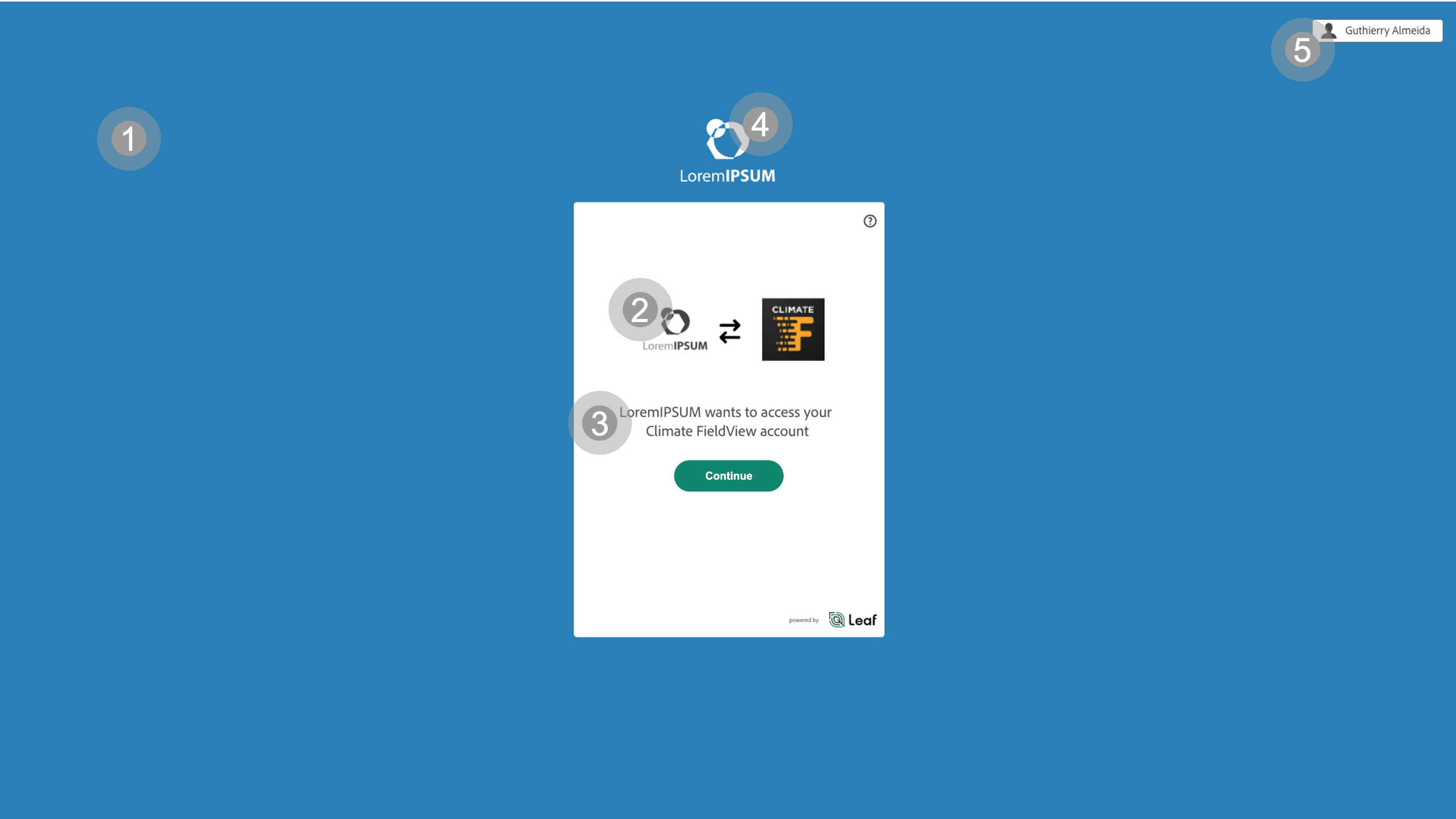
| Property | Type | Description | |
|---|---|---|---|
| 1 | backgroundColor | string | The application's background color in hexadecimal format, for example: "#c0392b" or "#27ae60". The default is #F5F5F5. |
| 2 | companyLogo | string | URL for the company logo. |
| 3 | companyName | string | The company name. |
| 4 | headerImage | string | URL to an image that will be used as a header in the application. |
| 5 | showLeafUserName | boolean | Indicates whether the Leaf user name will be displayed or not. It can be true or false. The default is false. |
| 6 | disconnectedEnabled | boolean | Only enabled for provider and authentication Magic Link. Enables the option for the user to choose to disconnect from the provider at the end of the authentication process. It can be true or false. The default is false. |
Request examples
- cURL
- Python
- JavaScript