Field Boundary Management Overview
With Leaf, you can sync, export, create, and manage Field Boundaries from all major agriculture brands.
Getting started
To help you get started, we’ve created a quickstart Postman collection.
To make calls to Leaf's field API, you will first need to go through the previous documentation steps from Leaf registration/authentication to provider authentication. Once you’ve successfully connected a provider, you can manage the field boundary endpoints on the next page.
How field data is structured
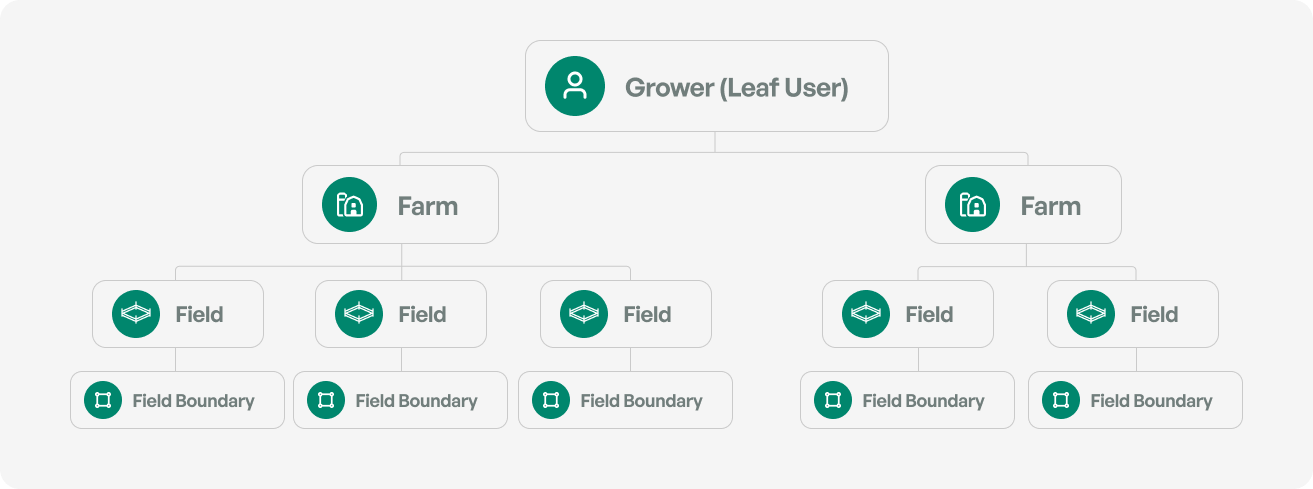
- Leaf uses a Grower/Farm/Field hierarchy to organize data.
- A grower (also known as Leaf User) is the data owner entity to which credentials are attached.
- Farm(s) can be grouped together under a Grower and Field(s) can be grouped under a Farm
- Each field is tied to a field ID and its field boundary is tied to a boundary ID, which is the central concept for organizing boundary data. There can only be one active boundary per field.
- Machine Files that Leaf merges into Operations are the results of operational tasks performed in a given Field.
FAQs
Can I use the fields and boundaries from my app/platform instead of connecting it from a provider?
- Yes, you can manually create boundaries from geoJSONs with a POST call for a Leaf User.